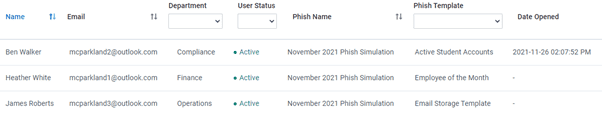Improved
Phish
Assign a name to ‘Create your own’ Phish
Published on: 1 Dec 2021
For both single & multiple ‘Create your own’ phish, you now can add or update the email Template Name. This will provide enhanced reporting as you can now identify which email each user has received.
- Create your own Phish (Single) – Enter the name of your Phish email into the ‘Template Name’ field.
- Create your own Phish (Multiple) – Change ‘Create your own Phish X’ on the left to reflect the name of your Phish. As you add more phish to your campaign, continue to update this field.
- Editing a MetaCompliance Template – Once you have selected a MetaCompliance Template via the ‘Choose Email’ option, the assigned Template Name will populate, however this can be edited if required.
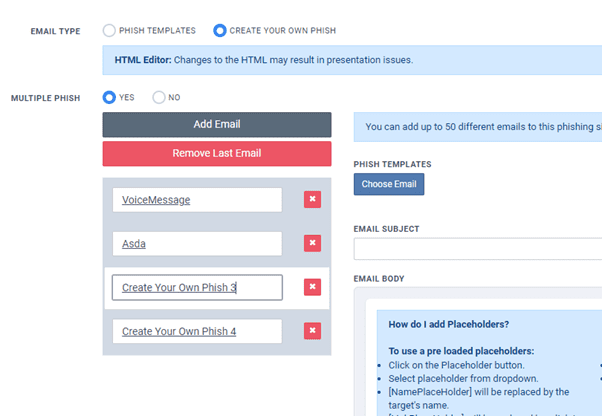
Going forward, the Template name for ‘Create your own Phish’ will be visible within the Phish Adoption and Phish Overview reports.
This update will also help you to understand with previous ‘Create your own phish’, which template each user received as this will now be visible within the reporting. View More