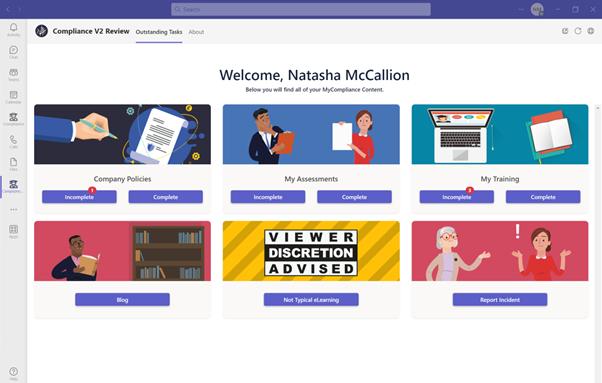New
Platform
MyCompliance Teams App 2.0
Published on: 5 Nov 2022
The MyComplance Teams App 2.0 has now been released with lots of new features and functionality, please contact your MetaCompliance Representative to upgrade to the latest version.
Alongside the new design & layout, below are the new features included:
- Completed & Outstanding Policies, Surveys & Courses now available within the App.
- New Blog Tile – Any Blogs that you have enabled on the platform will now be available for review within Teams.
- New Report Incident Tile – Customers with the Incident module assigned will now have the ability for end users to report an incident via teams.
- New Viewer Discretion Advised Tile – Premium Plus customers can now enable this tile to provide users with access to the non-standard eLearning – City Factory Productions™.
- Consistent Tile naming to match Platform – if you have renamed your homepage tiles on the platform, these will now be reflected within their Teams App.
- Tile Notifications– a red number icon will be presented next to the Incomplete option if a user has outstanding Policies, Surveys or Courses.
- SCORM Course access – Any assigned SCORM courses will now be included within the Course list in Teams app, however upon clicking View you will be directed to the MyCompliance Platform to complete the SCORM Courses there.