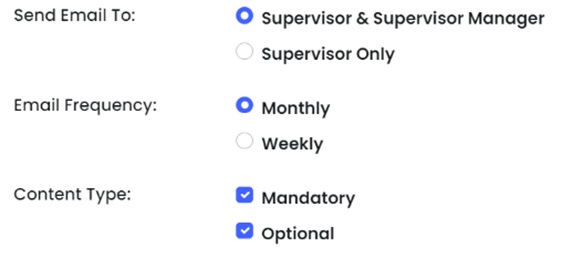Improved
Platform
Supervisors and Managers Email Alert Improvements
Published on: 12 Sep 2023
Additional configurations settings are available to allow you to further customise the recipients and the content of the management emails. View more.
- Send Email To – By default, this option is set to both ‘Supervisor & Supervisor Manager‘. However, this can be adjusted so that only the user’s direct Supervisor will be alerted.
- Email Frequency – By default, this option is set to ‘Monthly‘. However, this can also be adjusted to send the email on a weekly basis instead.
- Content Type – By default, both ‘Mandatory’ & ‘Optional’ will be selected. However, one of these can be omitted as required.