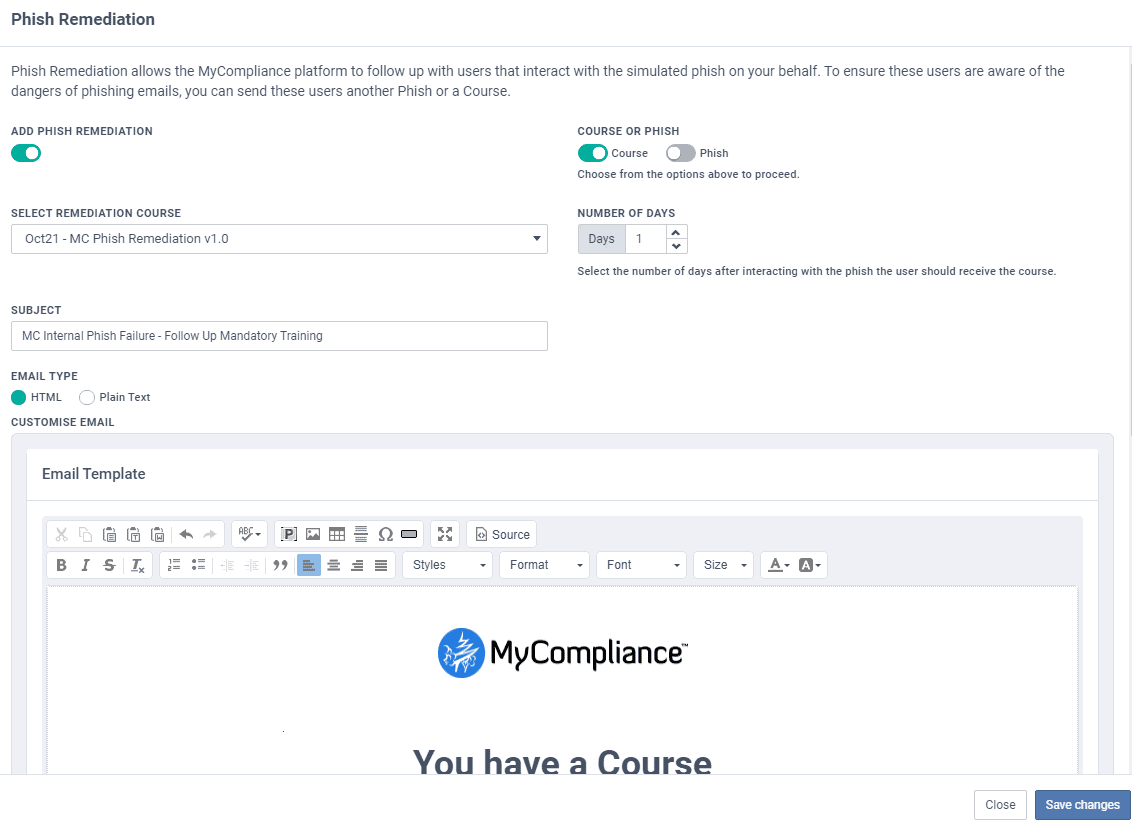New
Campaigns
Phish Remediation - Automatic Follow up with Phish Clickers
Published on: 6 Aug 2021
This latest Campaigns feature will enable the system to follow up with any Phish Clickers on your behalf. This follow up can take the form of another Phishing email or an eLearning Course with a tailored email notification – both of which will help to ensure your staff remain staff online and reduce the risk to your organisation of a real attack.
When adding a Phish step to your Campaign, simply select the ‘Phish Remediation’ option within the Settings area of the Step, and then enable either a Phish or Course to be sent to the Phish Clickers. All of your pre-set Campaign Content will be available for selection within Phish Remediation. Then all you have to do is choose the number of days after the user has interacted with the phish, for the system to then send another phish or a course direct to the Phish clickers.