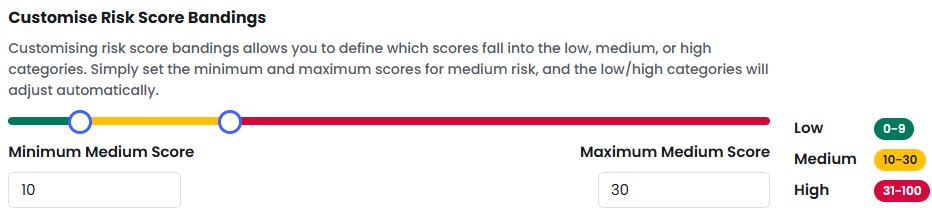What's New
End User Course assignment dates
January 19, 2026
A new date column has been introduced in the End User Course table on the MyCompliance site. This column indicates when the user was targeted with the course. The value will vary based on the course type:
- Standalone Course – Target date
- Anniversary Course – Initial date of the first occurrence
- Campaign Course (Pre-December 2025) – Date the user was added to the overall campaign
- Campaign Course (Post-December 2025) – Date the user was added to the specific campaign step
By default, the column displays the earliest date first, helping users identify when content is overdue.
Custom Deepfake Content
January 15, 2026
Organisations are increasingly seeking protection from new digital threats. MetaCompliance now offers a fully customised Deepfake Awareness Course, with the option to include a bespoke deepfake of your CEO or leadership team.
The training shows how convincing deepfakes can be, helping employees spot red flags and act fast.
Give your teams the confidence to identify deepfakes. Enquire now to learn about costs and the creation process.
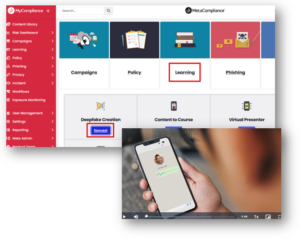
Campaign Module Performance Improvements – Faster, Smarter Campaigns
December 18, 2025
We’ve upgraded how campaigns send emails and target users to deliver better performance and reliability. These improvements reduce system strain and make campaigns run faster.
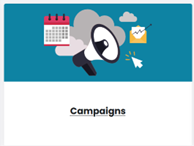
Rollout Completed on:
- Canada & US Data Centers: 20 Nov 2025
- UK & DACH Data Centers: 2 Dec 2025
- Ireland & Netherlands: 18 Dec 2025
Campaigns created after these dates use the new v2 version. The experience looks the same, but performance is significantly improved.
For more information, please click here.
User Management Export Update: Separate Forename & Surname in Exports
September 1, 2025
We’ve made it easier to manage your user data! Exports from User Management now include separate forename and surname columns, helping you quickly cleanse, update, and re-upload user lists.
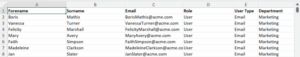
New Content is live
July 25, 2025
Our July 2025 release is here – featuring fresh insights on Essentials, Focused Titles, Healthcare, and US Data Protection.
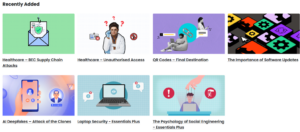
Get the full breakdown in our monthly content overview.
Improved Reporting for Archived Phish Campaigns
July 18, 2025
An update to how archived phish campaigns are handled:
Once a phish is archived, any user interactions that happen after archiving will no longer be included in reports. This update is all about improving clarity in reporting so there’s no change to the user experience.
Course Completion Email
June 17, 2025
We have made a minor update to the Course Publish area to include an option to send a course completion email to end users once they have completed a course. This will aid direct access users who do not log into MyCompliance to easily prove to management that they have completed their training. The email template can be fully customized by the admin and is available in 43 languages.
If a certificate was added to the course, this will also be attached to the email as shown below:
This option will be available for Fusion, SCORM and MetaCompliance courses.
Filters on Recurring Phish Victims Report
June 13, 2025
We’re excited to announce new filtering capabilities for the recurring phish victims report, designed to deliver more accurate insights.
What’s New:
Advanced Filtering Controls
- Filter by specific campaigns and/ or date ranges
- Include or exclude test campaigns, outdated simulations, and irrelevant data
- Focus your analysis on the metrics that matter most to your organisation
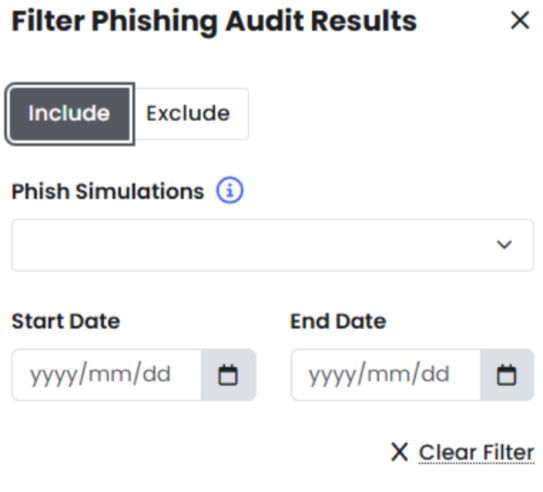
Customised Data Export
- Export filtered reports with only the data you need
- Maintain consistent formatting across all your exported reports
- Share relevant insights with stakeholders without manual data cleanup
Key Benefits
- More Accurate Analysis: Transform your data from broad overviews into targeted, actionable intelligence
- Time Savings: No more manual filtering or data cleanup
- Stakeholder Ready: Export clean, focused reports for leadership presentations
Getting Started
The new filtering options are available today – Look for the “Filter” button in the top navigation of your recurring phish victims report:
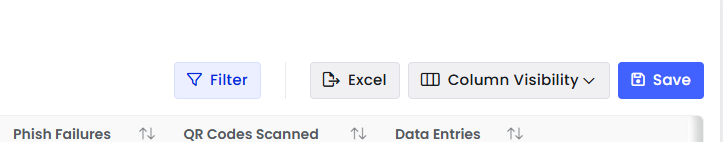
Question Bank
June 10, 2025
Say hello to faster, smarter quiz creation with the Question Bank — a centralized repository of expertly curated cybersecurity questions. From phishing to password hygiene, build tailored quizzes in minutes using pre-approved, multilingual content designed for global teams.
With smart search, role-based tagging, and full editing flexibility, admins can now deliver relevant, impactful training that aligns with your organization’s unique security goals. View More.
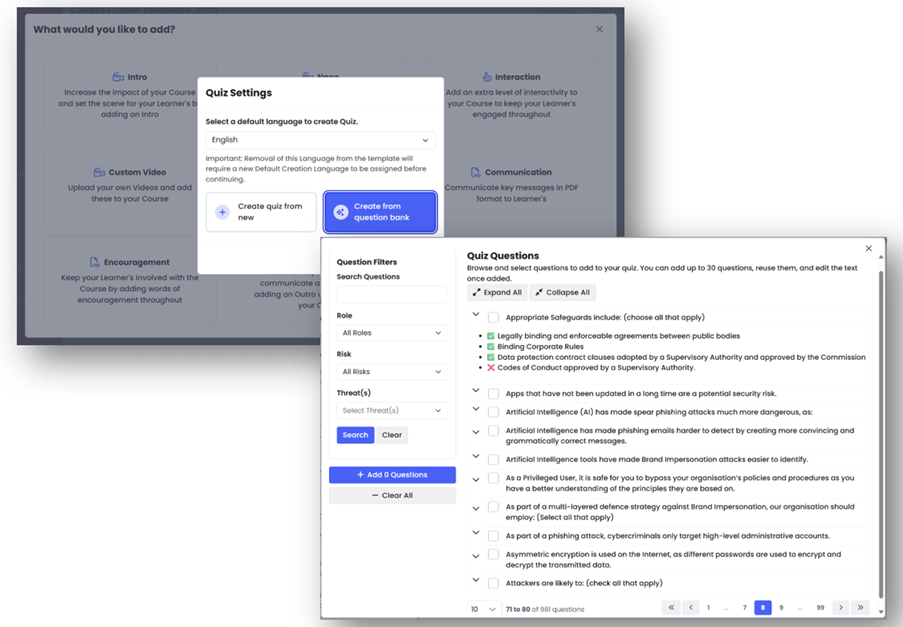
PDF Viewer Update for Phish Learning Experiences
June 6, 2025
We’re improving how PDF Learning Experiences are displayed.
Going forward, we will no longer use iframes. Instead, all PDFs will be shown using Adobe’s PDF Embed API. This change will:
Ensure PDFs display correctly on all browsers and devices
Improve the viewing experience on both desktop and mobile
Apply to both MetaCompliance-created and customer-uploaded PDFs
This update makes it easier to view and interact with your learning content.
Learn more Here
Risk Report Builder
May 30, 2025
Customers now have the ability to easily create and save custom risk score reports based on departments linked to user accounts. Segment data with department-level filtering, visualise & compare risk levels using interactive bar charts, and drill down for deeper insights. Instantly see how many users fall into low, medium, or high risk categories per department. See here for more information.
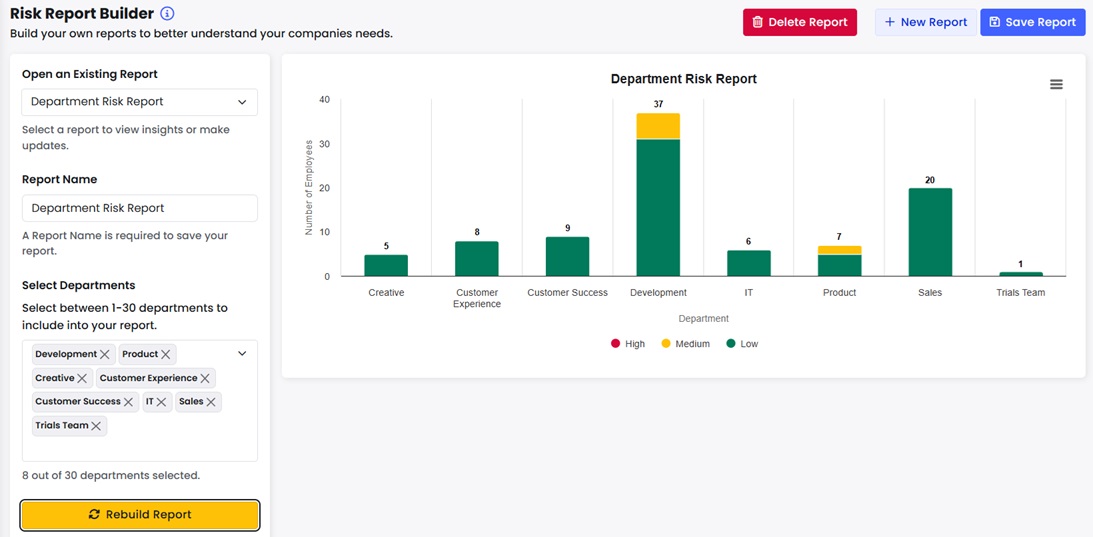
Customisable Risk Score Bandings
May 9, 2025
Customers can now tailor risk score bandings to align with your organisation’s security criteria. This feature lets you define which risk scores fall into the low, medium or high risk categories, ensuring more accurate user classification. View more information here.