With the ever increasing threat of a cyber attack on both our personal as well as professional accounts, the importance of creating and maintaining secure passwords is paramount now more than ever.
With our busy schedules and multitude of accounts online to accommodate this, it can be difficult to remember all of our many passwords. This is the main reason why many of us tend to stick to the old familiar when creating passwords for multiple accounts. Re-using the same password makes it easy to remember and reduces the risk of leaving yourself locked out of an important account whilst running late into an important meeting. However, it also increases your risk of falling victim to a cyber attack and having your bank account details and personal information compromised.
The saying goes here at MetaCompliance “Passwords are like pants.” Meaning:
- They should never be shared
- They should never be left out on display
- They should be changed regularly
Considering that just over 1 in 5 people are still using passwords that are over 10 years old (to put that into perspective, these passwords would have been created around the same time that YouTube celebrated its first birthday) and that 47% of people are guilty of holding onto the same password they created over 5 years ago (the same time William and Kate got married), there is a serious need for change when it comes to our cyber security habits in order to combat the kinds of attacks we have seen devastate multiple corporate and personal accounts in recent years.
At MetaCompliance we strive to create awareness and share advice on how to change bad cyber security habits and keep your sensitive information safe. Therefore, we’ve dedicated this blog to shedding some light on key tips to help you create and maintain secure but memorable passwords.
Tip 1

Be Creative and inventive! Pick a memorable, even humorous phrase and re-create it using a combination of numbers, symbols and a mix of upper and lowercase letters. Use a password generator if you need some help.
Examples of this include:
E^h5LB6– Elvis Has Left the Building
j@(0A1!tRaD3$M0n – Jack of all trades, Master of none.
B@k2$quR1 – Back to Square one.
Jw1n,Adttr – Just what I need, Another dumb thing to remember.
Tip 2
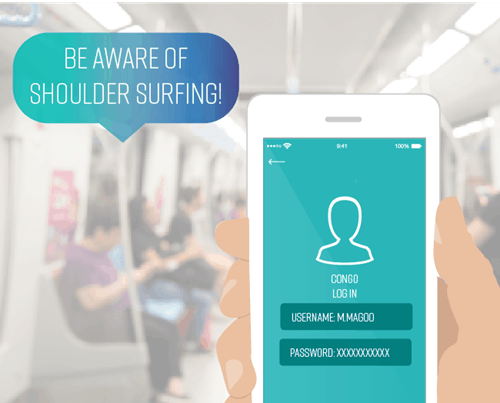
Be Aware of people shoulder surfing when you enter your password. Passwords can be easily compromised when you enter them in busy places. Always be aware of entering your password while using public transport on the way to work.
Tip 3
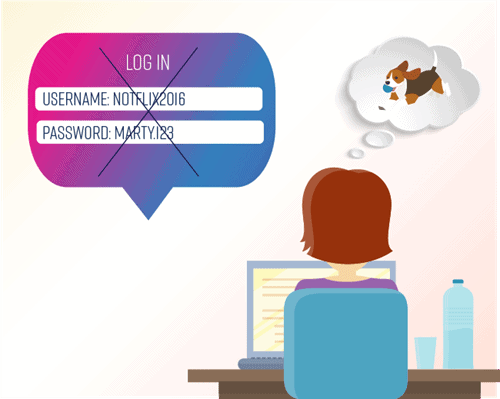
Don’t go for the easy option! Stay clear of creating easy to guess passwords such as pets names, dates of birth, addresses etc, especially considering that this kind of information can be easily found on your social media account. Use a password checker to make sure your’s is as strong as can be.
Tip 4
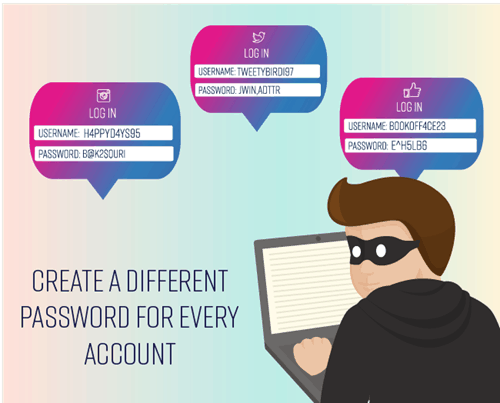
Change your password regularly and use a different one for each account you create. This means that if a hacker manages to gain entry to one of your accounts, it won’t be quite as easy to hack into another account.
Tip 5
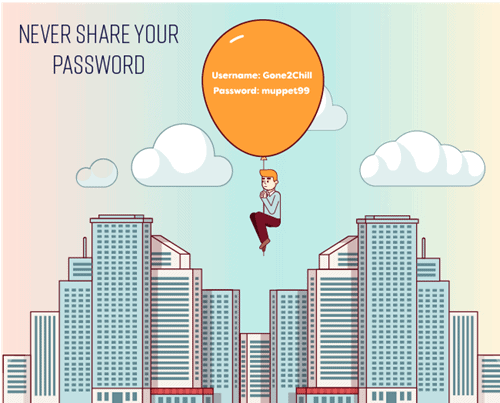
Never share your password with anyone. It may seem tempting to hand over your log in details to a co-worker before you go on your holidays in case they need anything on your account but trust me, that’s a bad idea.
You can visit the resources section of our website here for free awareness posters regarding the importance of creating secure passwords. Or contact our support team for more information on our unique password safety eLearning course which can be purchased separately and as part of our Fundamentals of IT Security Cyber core modules. These courses were designed to improve staff awareness in your organisation of key cyber security risks and how to combat them.