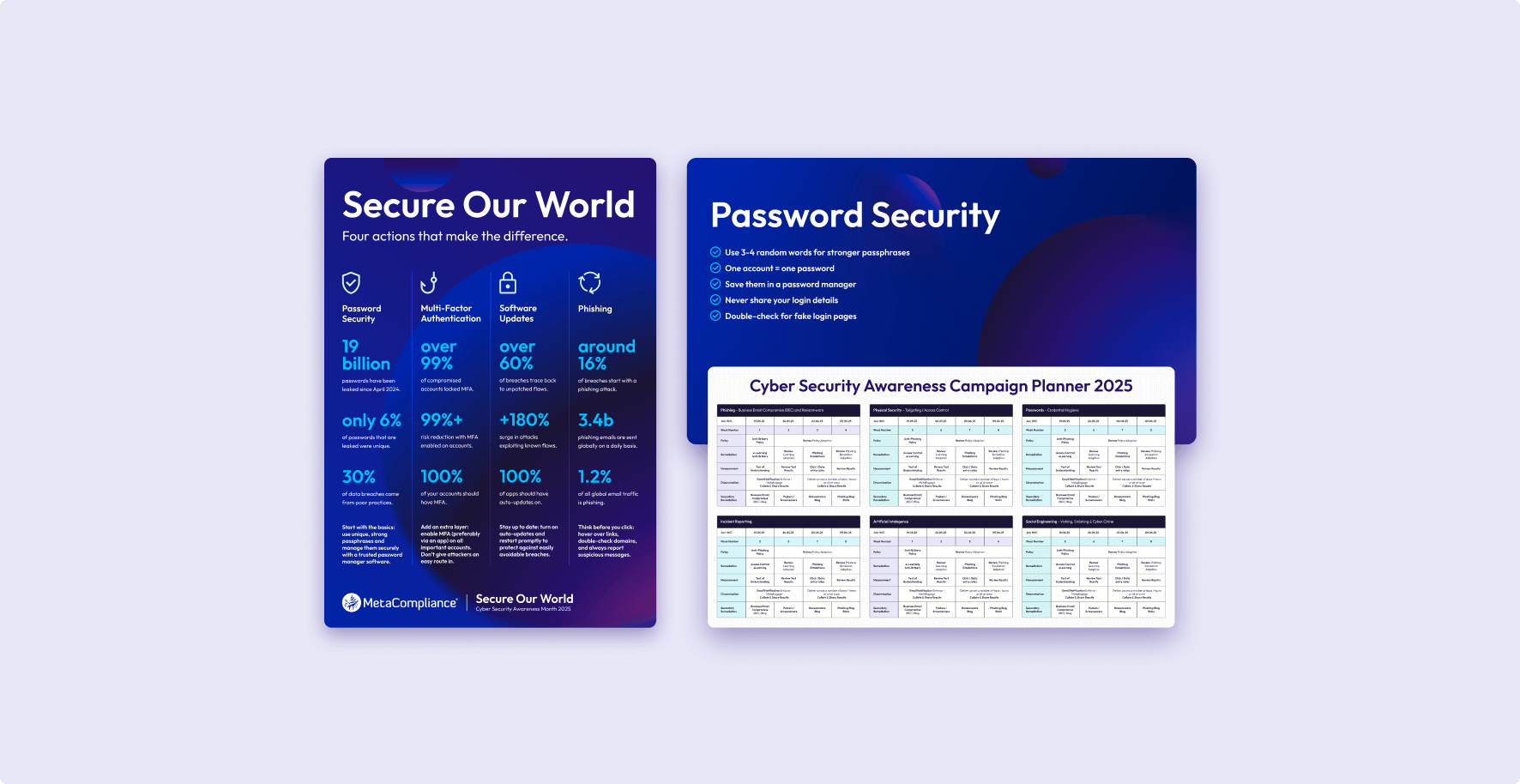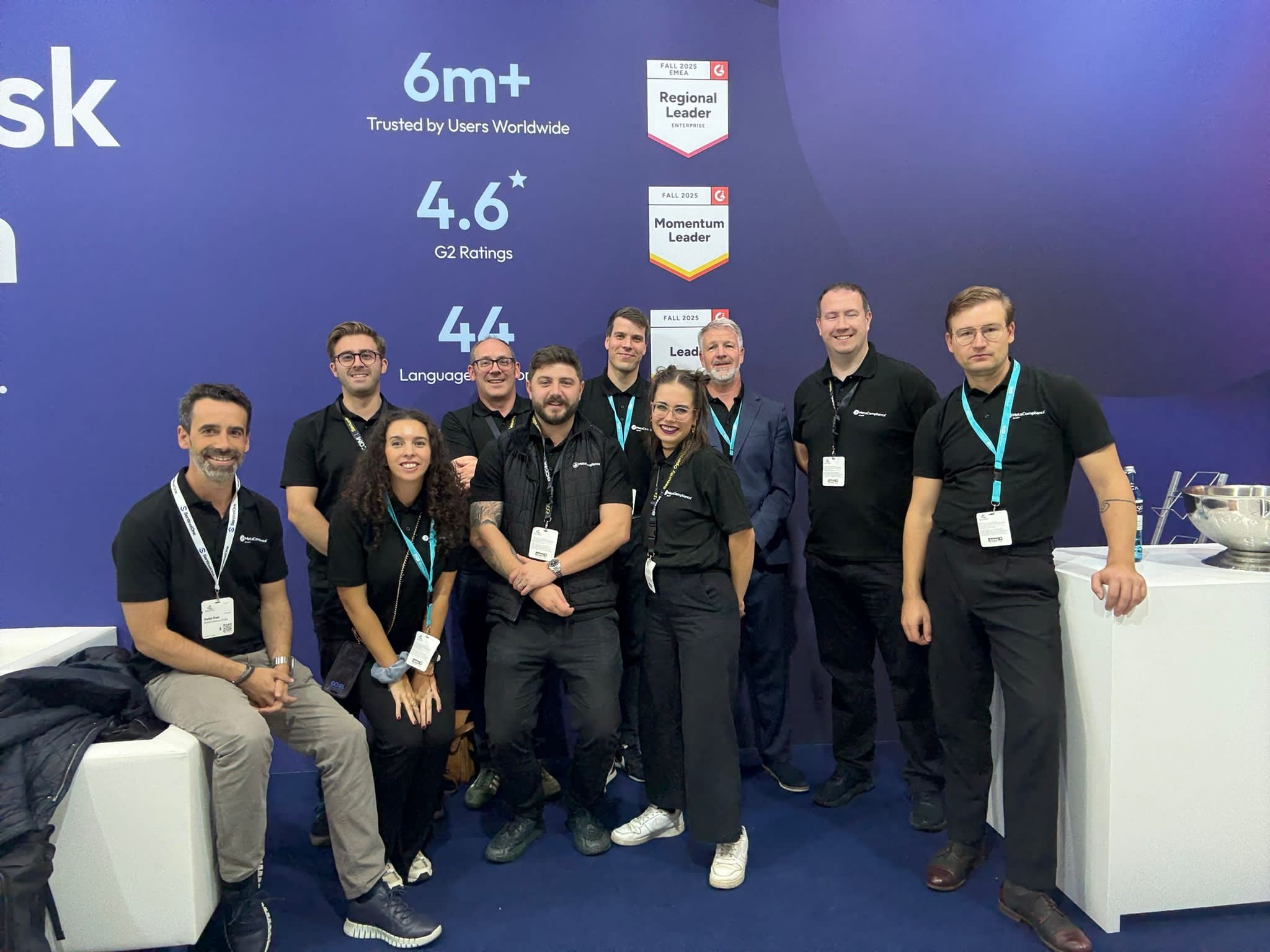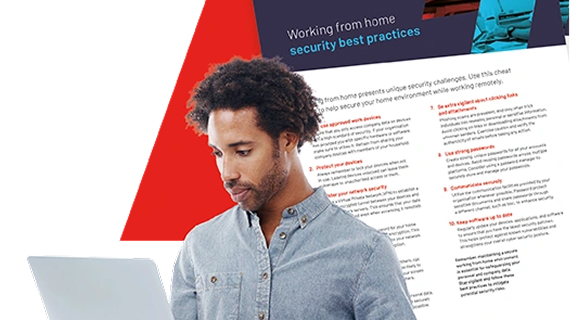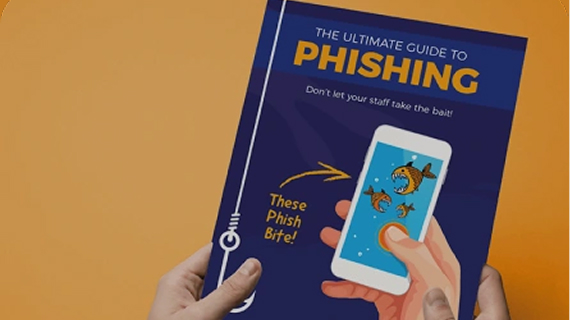Insights & Resources
Discover expert insights, real-world results, and ready-to-use resources that make it easier to protect people, safeguard data and stay compliant.
Cyber Resilience in the Age of AI: Mark Hamill on Stress, Spoofing and Staying Smart 
Cyber Security Learning
Cyber Resilience in the Age of AI: Mark Hamill on Stress, Spoofing and Staying Smart
Read more
Portugal Moves Closer to NIS2 Implementation: What You Need to Know 
Governance, Risk, Compliance GRC
Portugal Moves Closer to NIS2 Implementation: What You Need to Know
Read more
Your Next Step in Cyber Security Awareness
Resources are just the beginning. Partner with MetaCompliance to deliver personalised training that drives compliance, changes behaviour, and reduces risk.