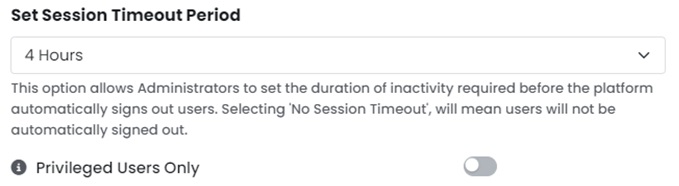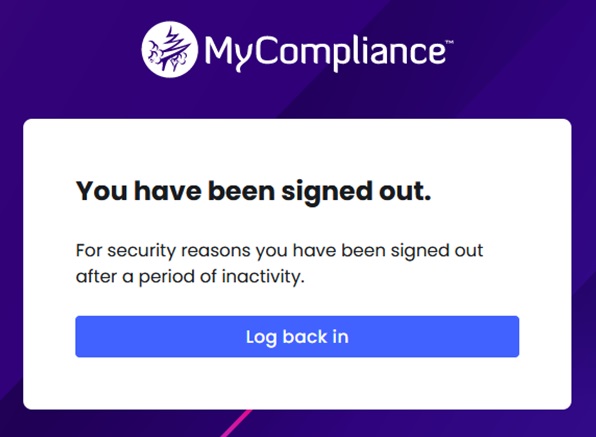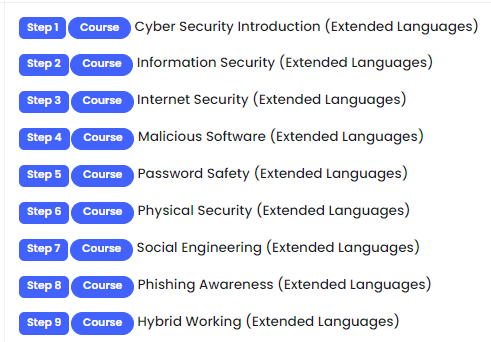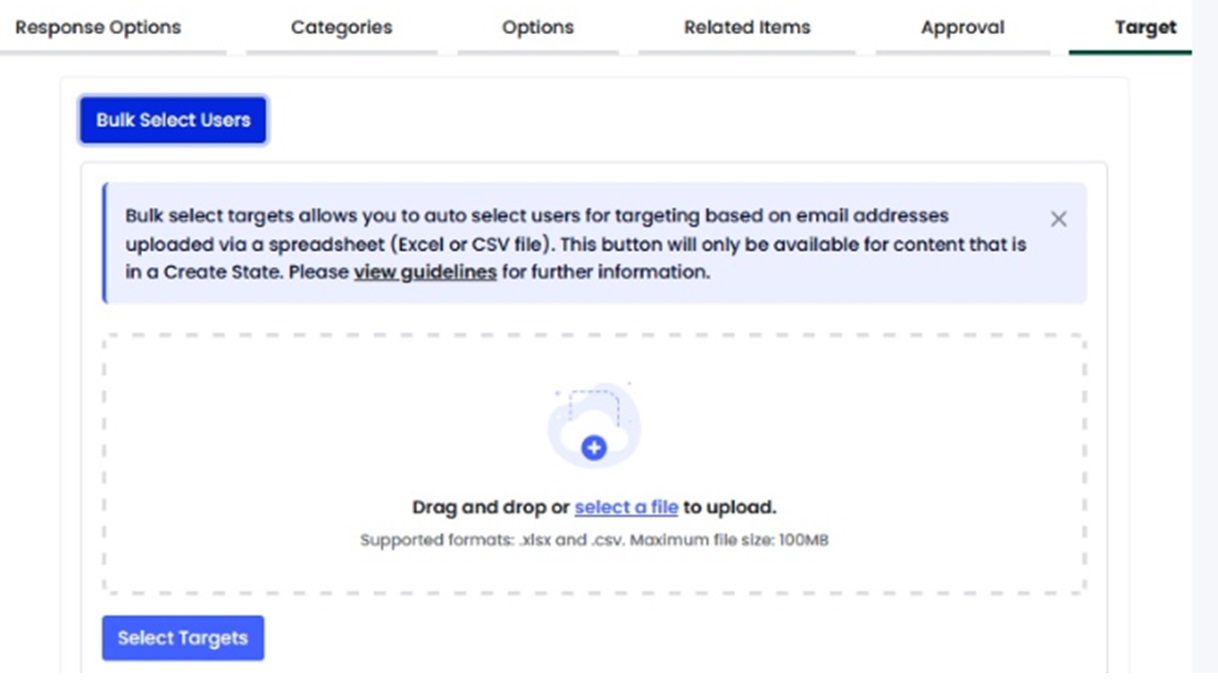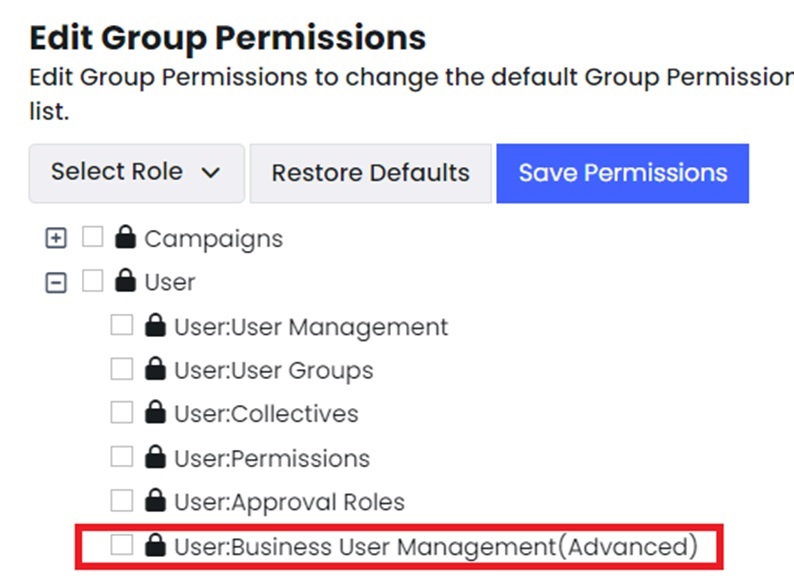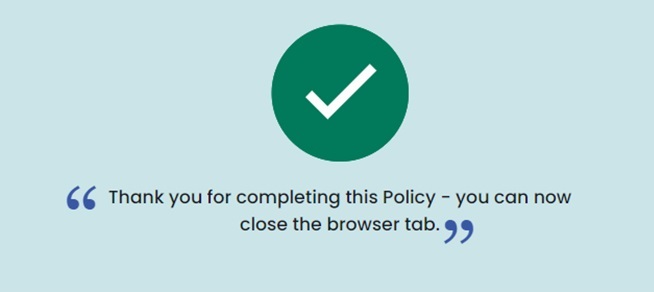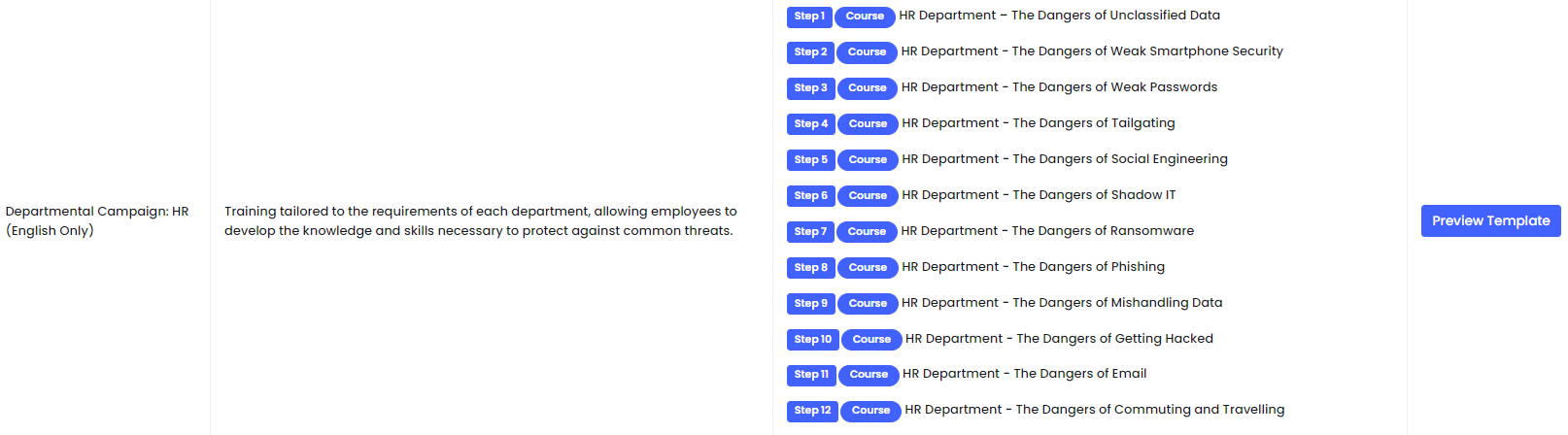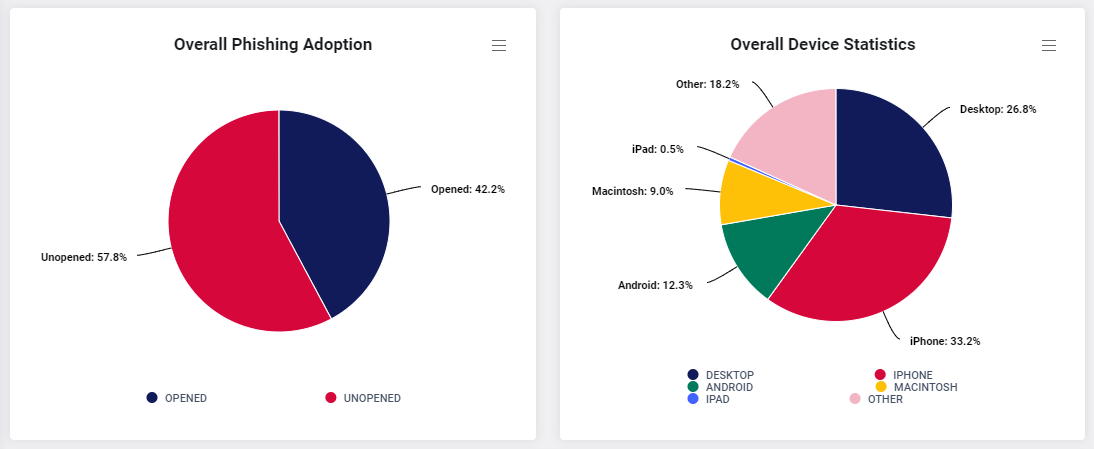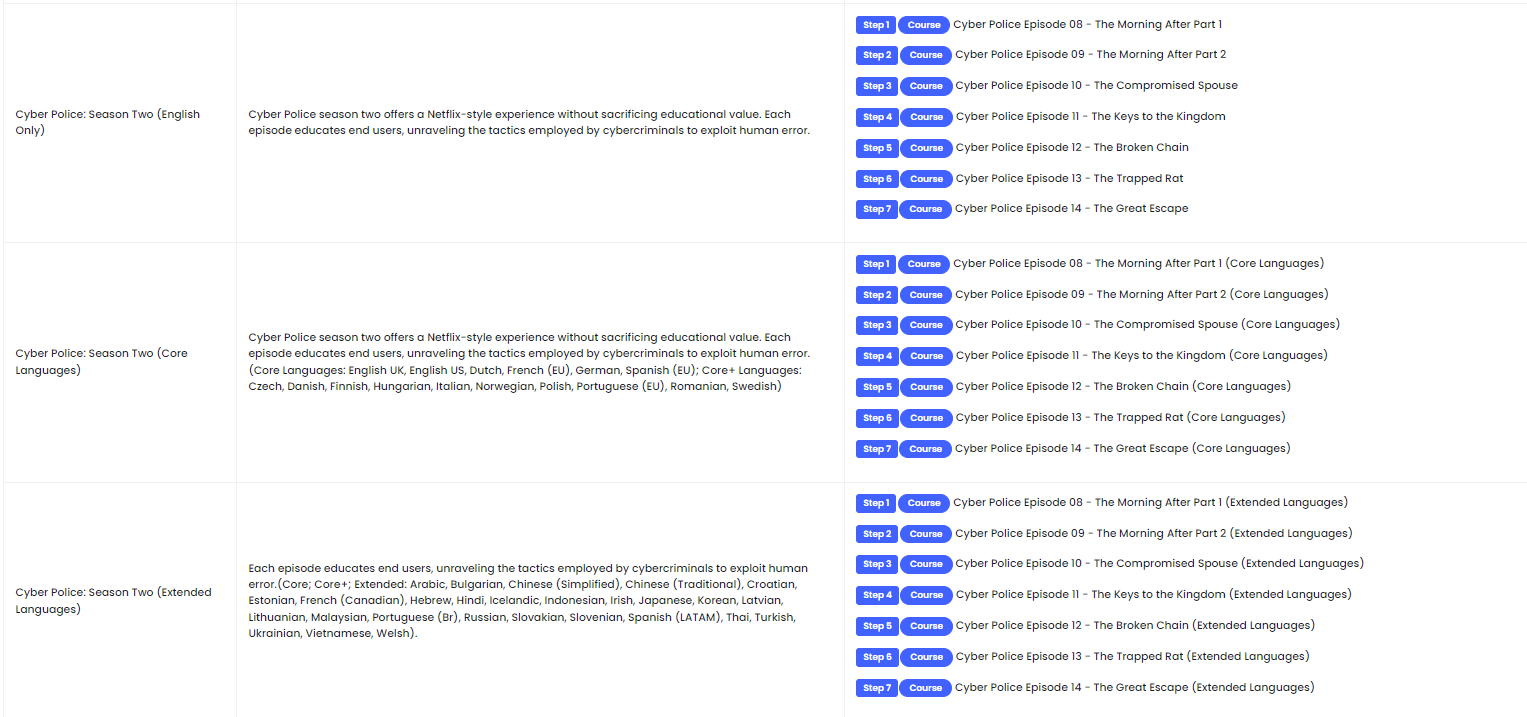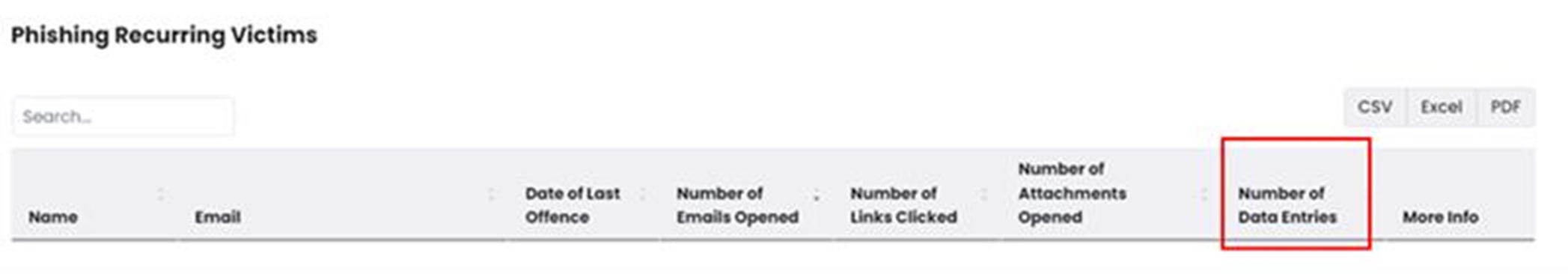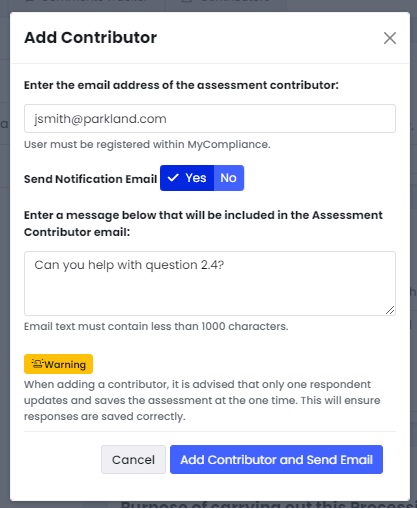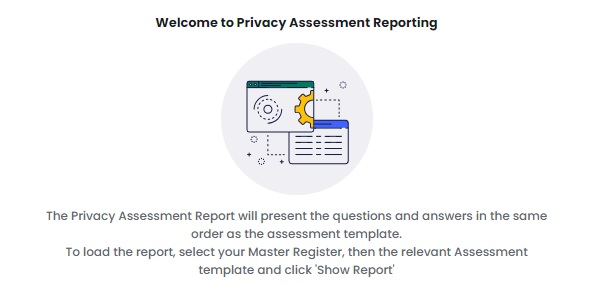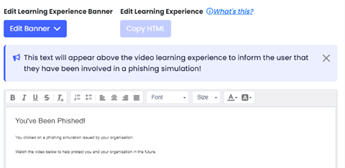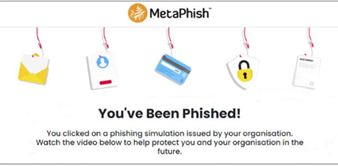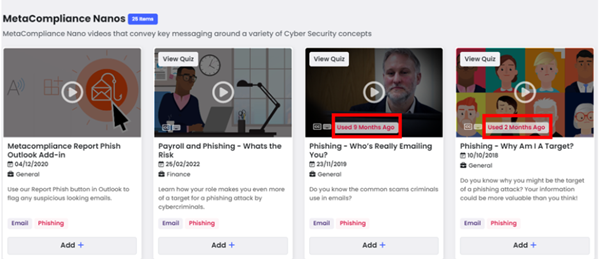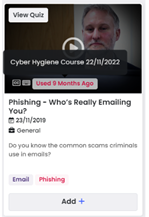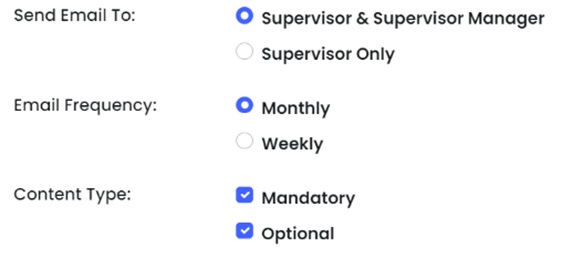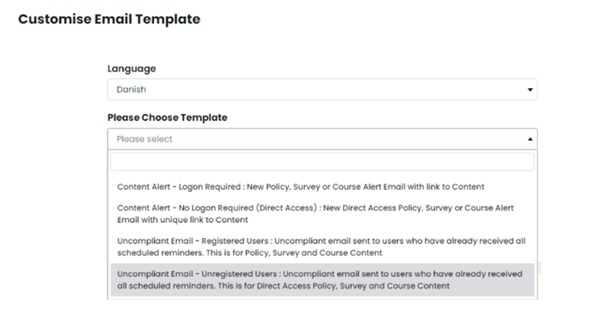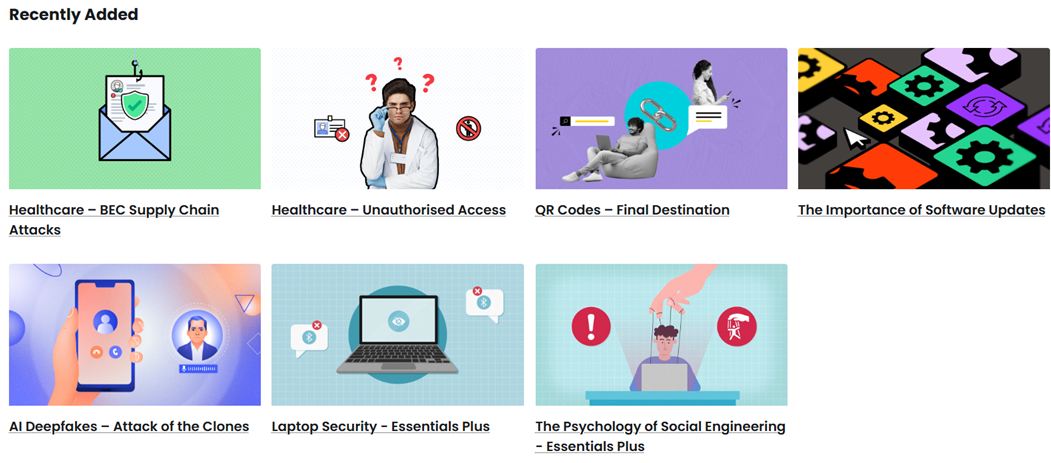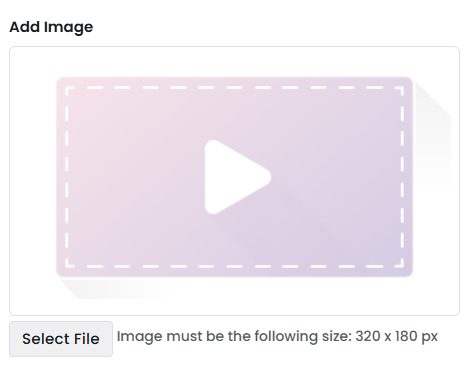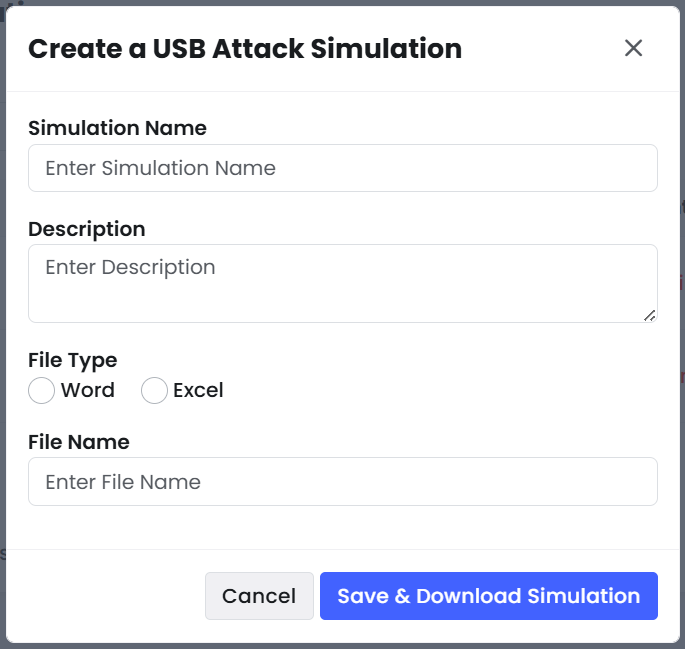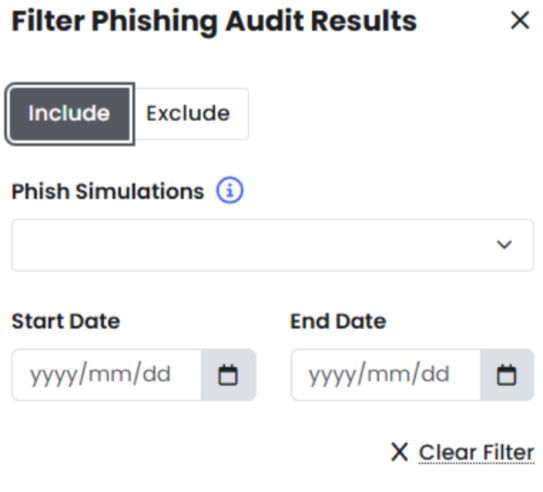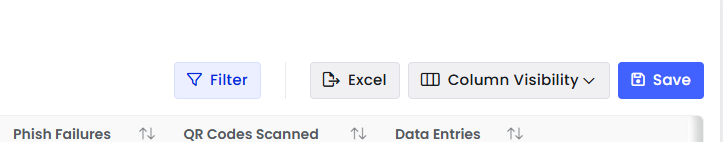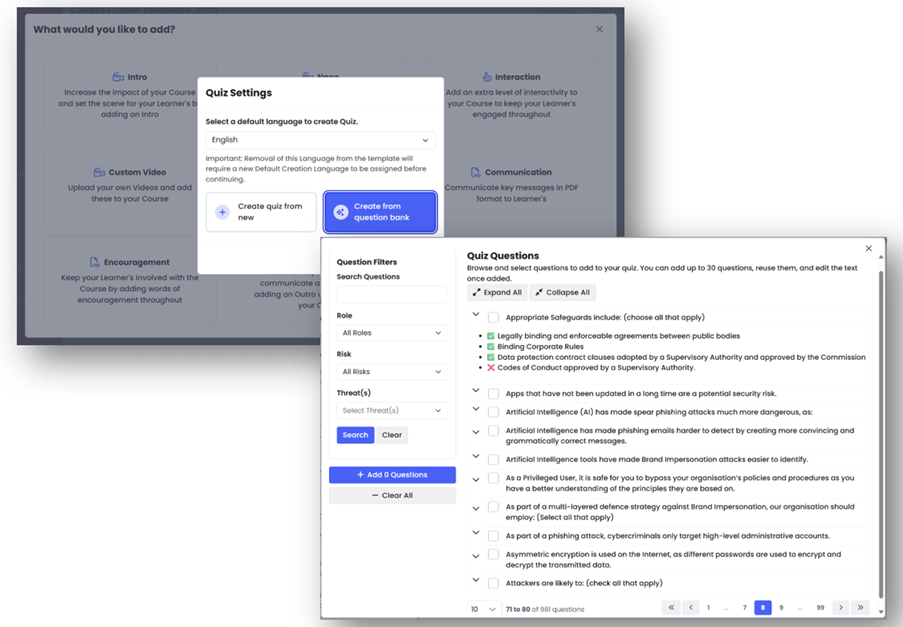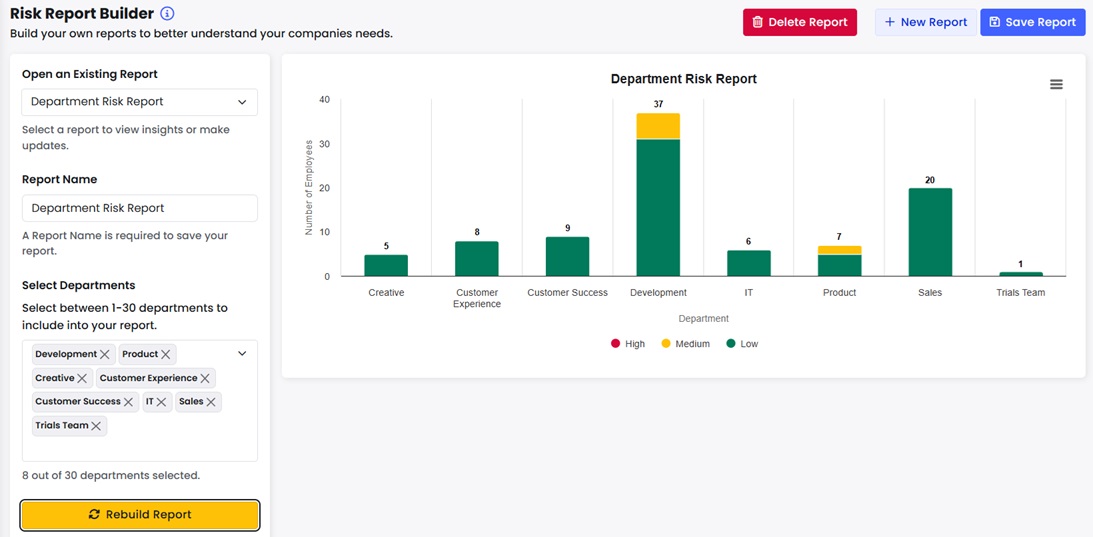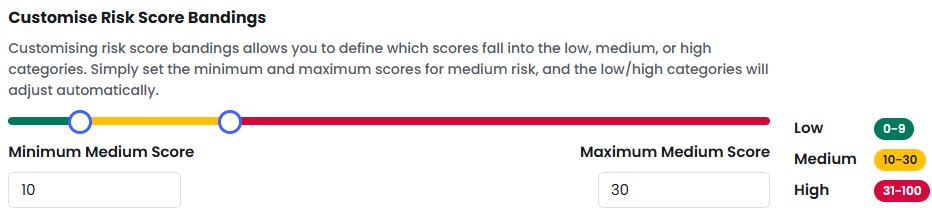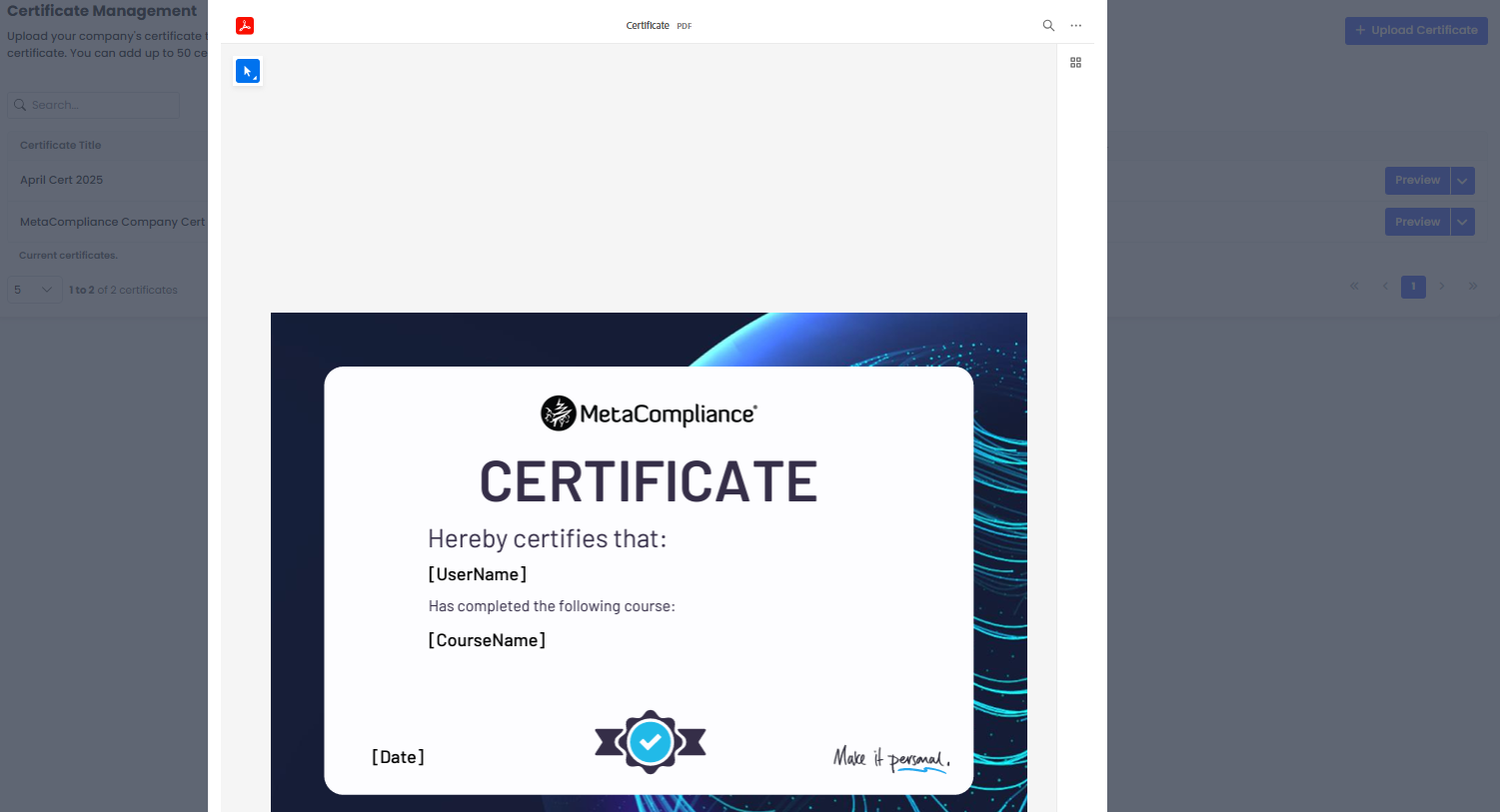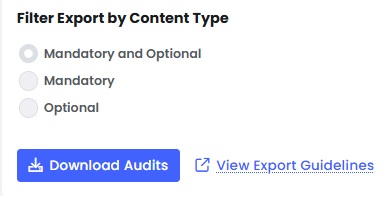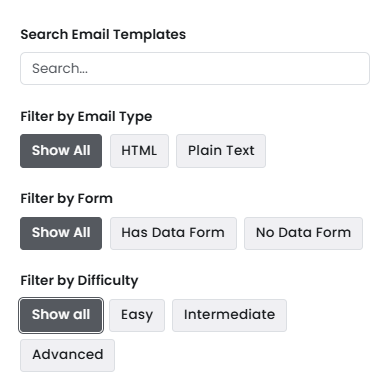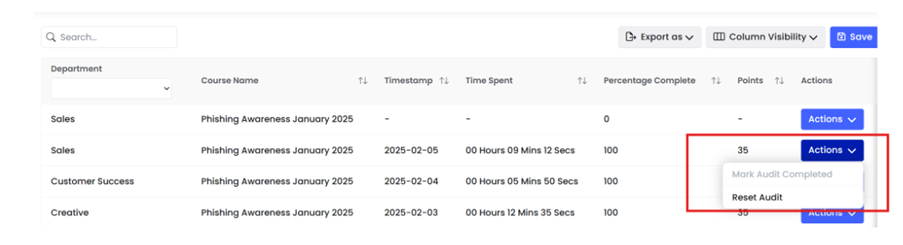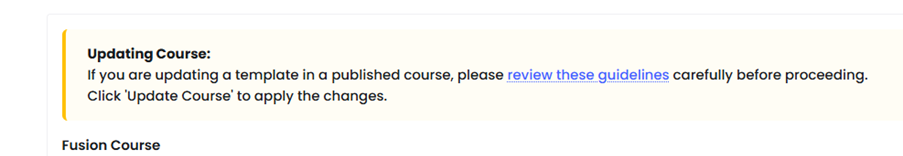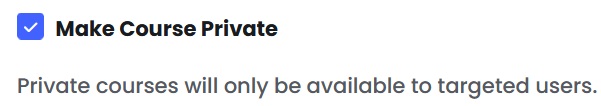08/04/2024
Platform
improved
Editing if content is Mandatory or Optional after publishing
We’re thrilled to announce the ability to edit content types within published policies or courses. This means you now have the power to adjust whether content is marked as mandatory or optional.
When publishing a course or policy, the default selection for content type will now be set to mandatory. This enhancement offers greater flexibility and customisation in tailoring your content to suit your specific needs.