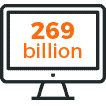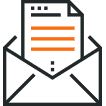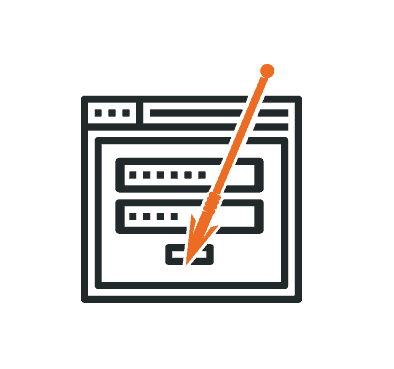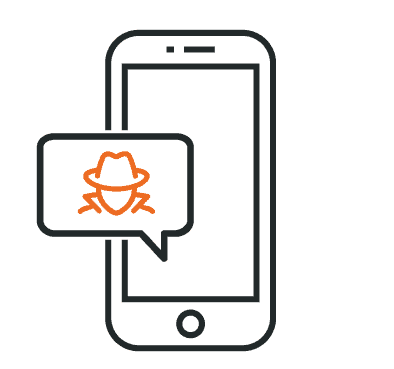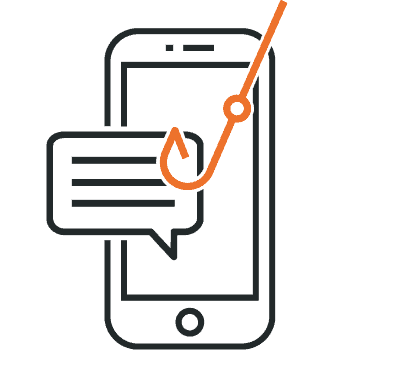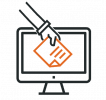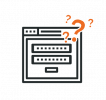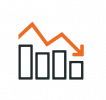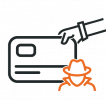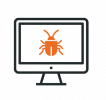Products
Discover our suite of personalised Security Awareness Training solutions, designed to empower and educate your team against modern cyber threats. From policy management to phishing simulations, our platform equips your workforce with the knowledge and skills needed to safeguard your organisation.
Cyber Security eLearning to Explore our Award-Winning eLearning Library, Tailored for Every Department
Schedule Your Annual Awareness Campaign In A Few Clicks
Stop Phishing Attacks In Their Tracks With Award-Winning Phishing Software
Centralise Your Policies In One Place And Effortlessly Manage Policy Lifecycles
Control, Monitor, and Manage Compliance with Ease
Take Control Of Internal Incidents And Remediate What Matters

Industries
Explore the versatility of our solutions across diverse industries. From the dynamic tech sector to healthcare, delve into how our solutions are making waves across multiple sectors.
Creating A First Line Of Defence For Financial Service Organisations
A Go-To Security Awareness Solution For Governments
A Security Awareness Training Solution For Large Enterprises
Embed A Culture Of Security Awareness - Even At Home
Engaging Security Awareness Training For The Education Sector
See Our Tailored Security Awareness For Healthcare Workers
Transforming Security Awareness Training In The Tech Industry
Support Your Nis2 Compliance Requirements With Cyber Security Awareness Initiatives

Resources
From posters and policies to ultimate guides and case studies, our free awareness assets can be used to help improve cyber security awareness within your organisation.
An Indispensable Resource For Creating A Culture Of Cyber Awareness
The Ultimate Guide To Implementing Effective Cyber Security Elearning
Educate Employees About How To Detect And Prevent Phishing Attacks
Download These Complimentary Posters To Enhance Employee Vigilance
Create A Security-Conscious Culture And Promote Awareness Of Cyber Security Threats
Hear How We’re Helping Our Customers Drive Positive Behaviour In Their Organisations
A Glossary Of Must-Know Cyber Security Terms
Audit Your Awareness Training And Benchmark Your Organisation Against Best Practice
Download Our Free Awareness Assets To Improve Cyber Security Awareness In Your Organisation

About
With 18+ years of experience in the Cyber Security and Compliance market, MetaCompliance provides an innovative solution for staff information security awareness and incident management automation. The MetaCompliance platform was created to meet customer needs for a single, comprehensive solution to manage the people risks surrounding Cyber Security, Data Protection and Compliance.
Learn Why Metacompliance Is The Trusted Partner For Security Awareness Training
We Make It Easier To Engage Employees And Create a Culture of Cyber Awareness
Easily Automate Security Awareness Training, Phishing And Policies In Minutes