
Instagram, the globe’s fastest-growing social media hub, has unfortunately become a hotbed for fraudulent activities known as “Instagram scams.”With a staggering 2 billion monthly active users, it solidifies its place as the third most-utilized social media platform worldwide. This immense popularity, combined with the platform’s open architecture, serves as an opportune playground for scammers aiming to exploit a vast user base.By hiding their true identities behind fake profiles and accounts, scammers can impersonate trusted sources, trick people out of money, sell counterfeit goods, or harvest personal information to commit identity theft. Scams can spread at an alarming speed as more people like, share, and comment on malicious posts.To avoid being on the receiving end of one of these scams, we’ve put together a guide that highlights the most common types of Instagram scams and how you can avoid them.
Common Instagram Scams
Fake Brand Accounts
Fake brand accounts are rampant on Instagram, and according to Statusbrew, in 2020, Instagram had an estimated 95 million fake bot accounts, accounting for 9.5% of its monthly users. These scammer accounts promise exclusive discounts, but the real aim is to buy likes and followers to add credibility to their scams.
Free Instagram Followers and Likes
According to Statista, the average share of influencers involved in fraud in 2022 was 49%. Influencers can make huge amounts of money by promoting the products of different companies on their profile. The more followers they have, the more money they can make. Scammers have been quick to capitalise on this business model by masquerading as companies selling cheap followers and likes to help influencers bump up their numbers. These accounts may appear to be real but they’re often fake automated accounts set up by hackers specifically to defraud users.
Fake Investment Scams
According to TSB, 80% of its cases within the three biggest fraud categories came through the Meta-owned companies after analysing its own internal data over the space of two years. Typically, scammers will approach victims via the instant messaging feature of the platform after advertising their service. They’ll claim to only require an initial investment of a few hundred pounds which will then be used to trade on the stock market. Once a payment has been made, the fraudster will disappear with very little chance of the money ever being recouped.
Fake Giveaways
Whilst there are many legitimate giveaways and promotions on Instagram, there are also a lot of fraudulent ones promising non-existent prizes. Scammers usually mimic big brand names and request that you like, share or comment on the post to be in with a chance of winning. The real aim is to harvest your personal information or to get you to follow their account to add credibility to their scam.
Phishing Scam
There are lots of different types of phishing scams on Instagram. Common scams involve phishing emails that ask users to click on a link, verify activity on their account, or submit personal information. If a scammer gains access to your account, they can steal your personal information or change your password and lock you out. Direct messages are also increasingly being used by cybercriminals to push malware.
Signs of an Instagram Scam
- Messages that appear to come from a friend or a company you know asking you to click on a suspicious link.
- A message from someone you don’t know requesting money or bank account details.
- Someone claiming to be from Instagram security asking you to provide account information, or to verify your account.
- Accounts representing large companies or public figures that are not verified.
- People or accounts asking you to claim a prize.
- A request to move your conversation off Instagram to a less public and less secure setting.
- Messages or posts with poor spelling and grammatical mistakes.
- People who misrepresent where they are located.
Top Tips to Avoid Instagram Scams
- Don’t click on suspicious links – Instagram will never ask users to click on a link to update their personal details. To check if a request is legitimate, go directly to the ‘Emails from Instagram’ tab and you’ll see a list of all the official emails that Instagram has sent you within the last 14 days and what email address they were from.
- Make your account private – Instagram accounts are set to public by default so to ensure that only friends can view your posts, you should make your account private. Only approved followers will be able to find your posts through search, see which posts you’ve liked, or send you direct messages.
- Enable Two-Factor authentication – Two-factor authentication provides an extra layer of defence in securing your accounts. If you enable this on your account, Instagram will text you a unique code for logging in.
- Disable activity status – Instagram has a feature that allows people you follow or have direct conversations with to see when you were last active on Instagram. To protect your privacy, go into ‘Settings’ and turn off ‘Activity Status’.
- Check Login activity – To check if your account has been hacked, go into ‘Settings’ and click on ‘Login Activity’. This page will provide you with a list of all the locations where you’ve logged in with your account. If there are any locations that you don’t recognise, this could indicate that your account has been compromised by a scammer. You should immediately log out and change your password.
- Block accounts – If someone is harassing you or posting inappropriate content, you can manually block them. Open the three-dot menu on the account and select ‘Block’. It’s also worth reporting the account to Instagram. If they find that the account, comment, or video has breached its terms of service, the account will be suspended.
- Do your research – If you’re unsure if an account is legitimate or not, you can go into their profile and select ‘About this Account’. Instagram will show you when the user joined the platform, where they’re located if they’re running any ads, if they’ve made any username changes, or if they have accounts with shared followers. If something doesn’t seem quite right, you can then block and report the user.
- Keep a close eye on third-party apps – It can be easy to lose track of all the third-party apps you have connected to your Instagram account. Whilst the vast majority are safe, you may have unintentionally installed a rogue app that is harvesting your data for malicious purposes. If you go into ‘Settings’, you can view active and expired authorised apps and then remove or grant access to the services you want.
- Check if accounts are verified – If you’re buying products from what appears to be a big brand account, check that the account is verified with a blue tick. Suspicions should be raised if a seller is offering expensive products for low prices or if they have strange payment methods.
Strengthen Defences Against Instagram Scams Using Advanced Phishing Simulations
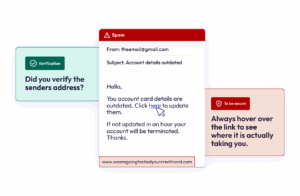
Instagram scams and other social engineering attacks are on the rise, making it crucial for organisations to prepare their teams. Identify potential weaknesses before attackers do by simulating real-world phishing attacks. Visit our Advanced Phishing Simulation page to protect your employees and secure your business.
FAQs on Employee Instagram Scams
What is an employee Instagram scam?
An employee Instagram scam involves fraudsters pretending to be employees or using employee accounts to deceive others on Instagram.
Can employee Instagram scams lead to identity theft?
Yes, scammers can use fake employee profiles to gather personal data and potentially commit identity theft.
How do scammers use employee Instagram accounts to trick people?
They might impersonate staff to gain trust, offer fake job opportunities, or request money and sensitive information.
How can companies protect their employees from Instagram scams?
Educate employees about online scams, encourage strong passwords, and promote verifying communications through official channels only.