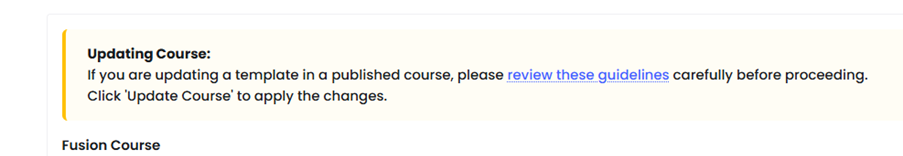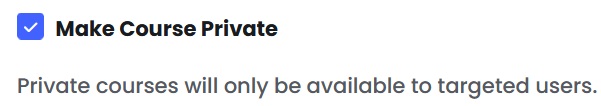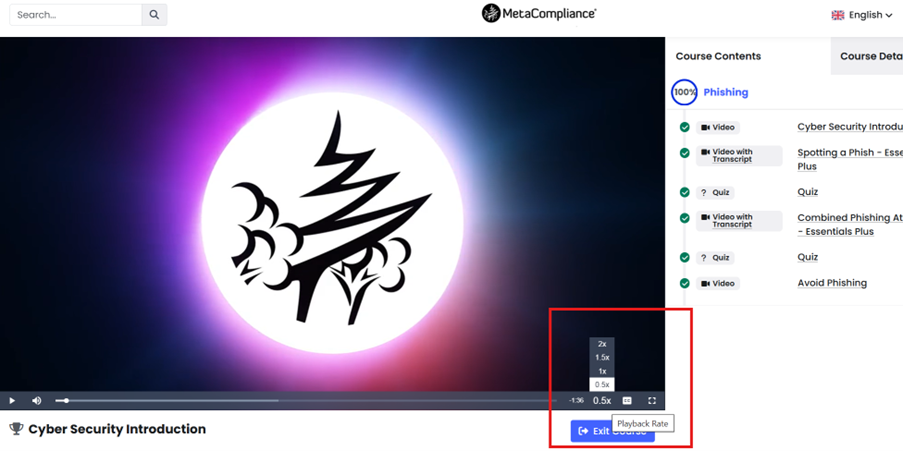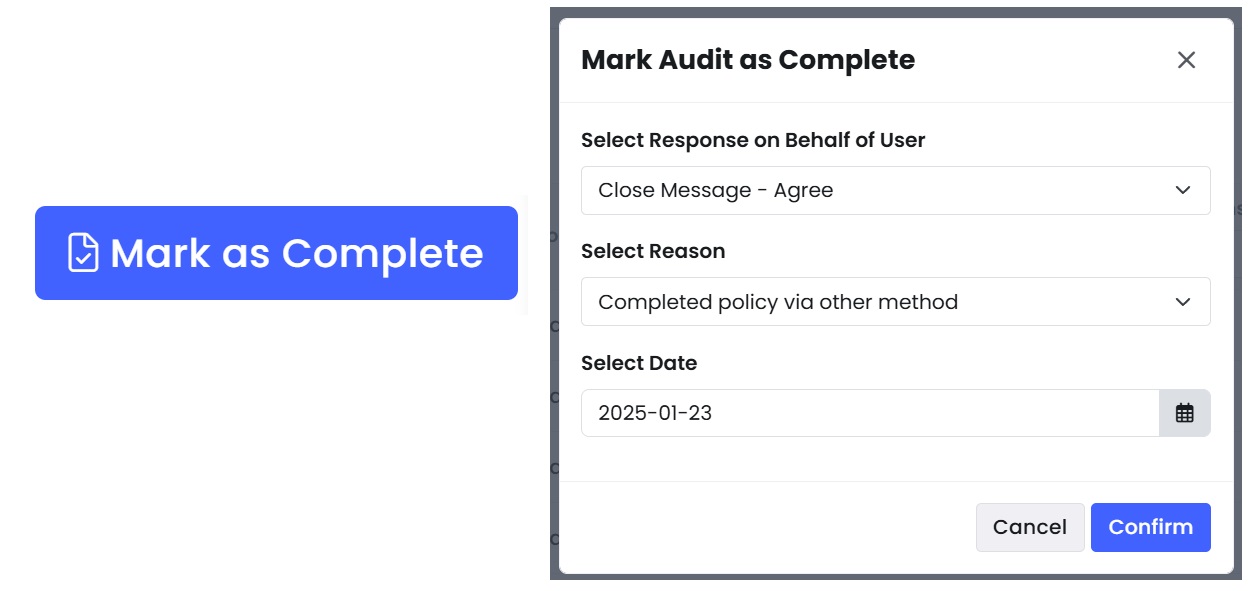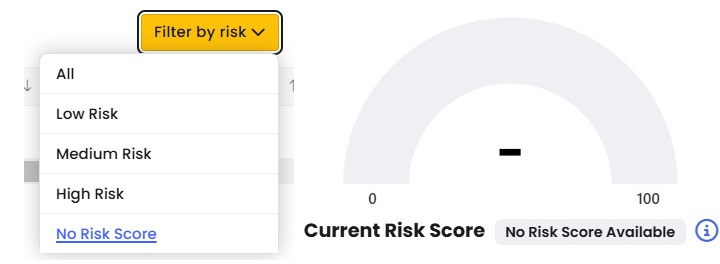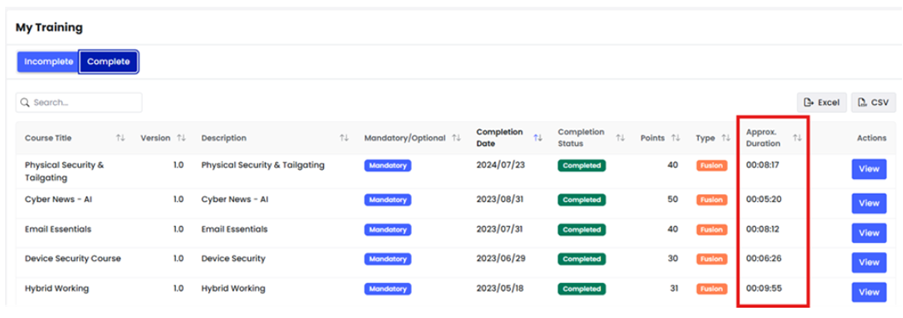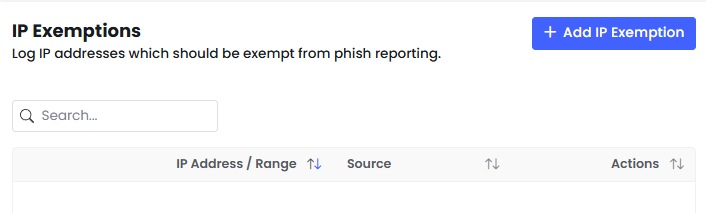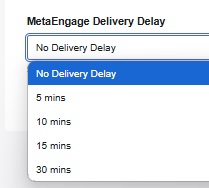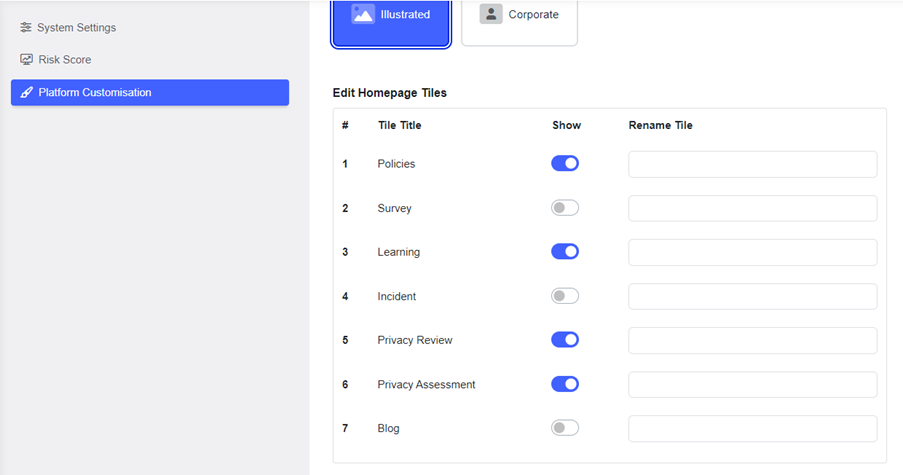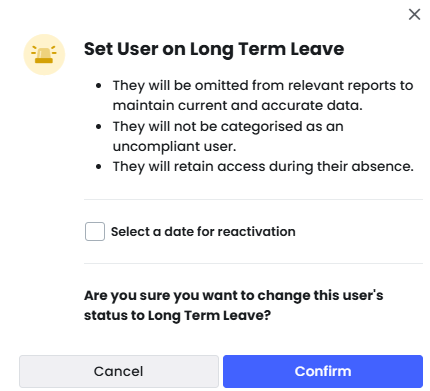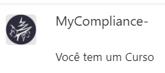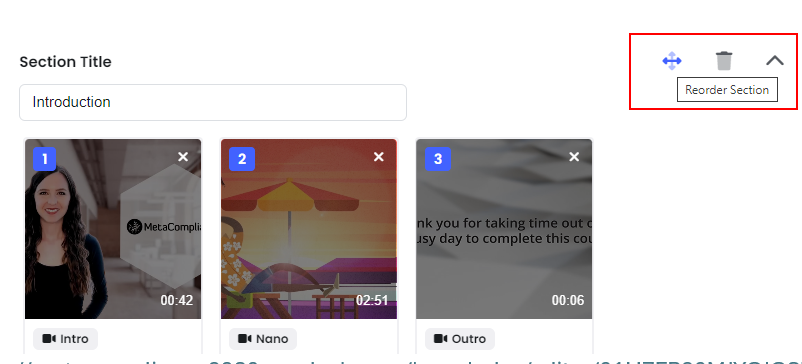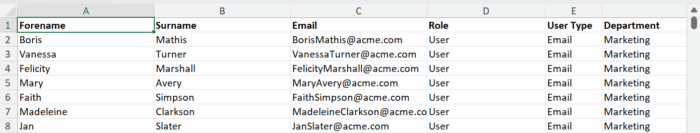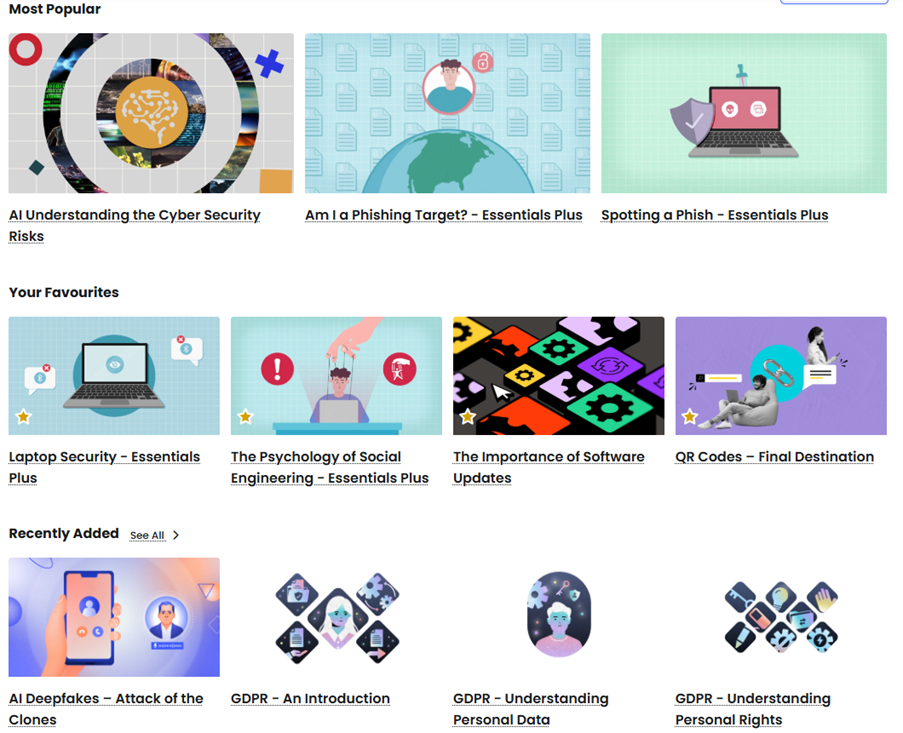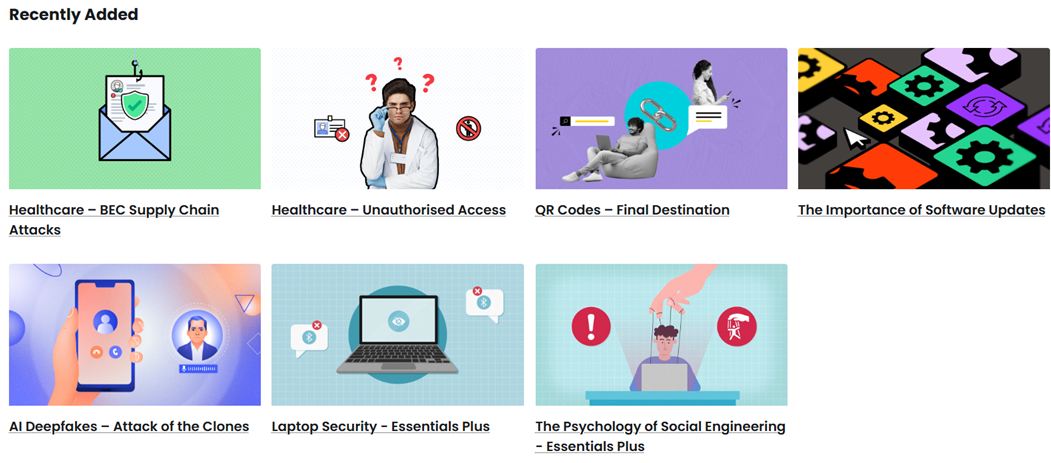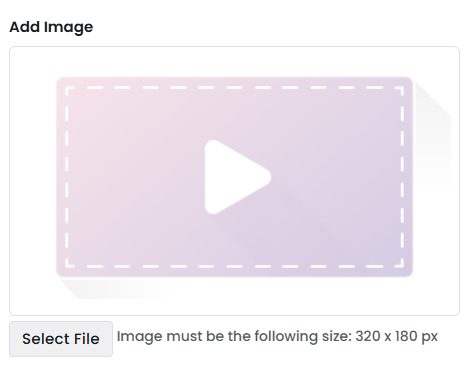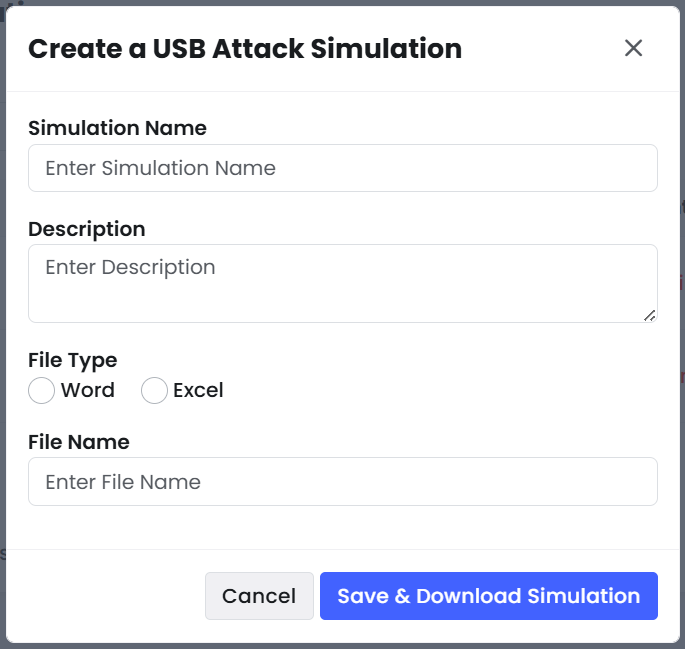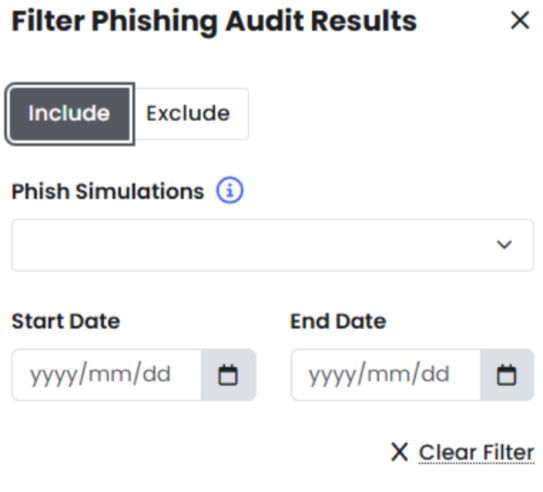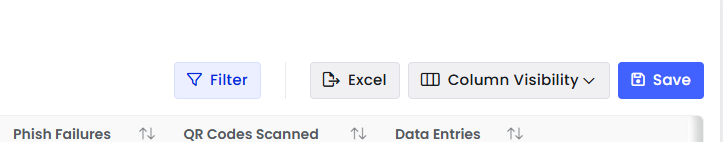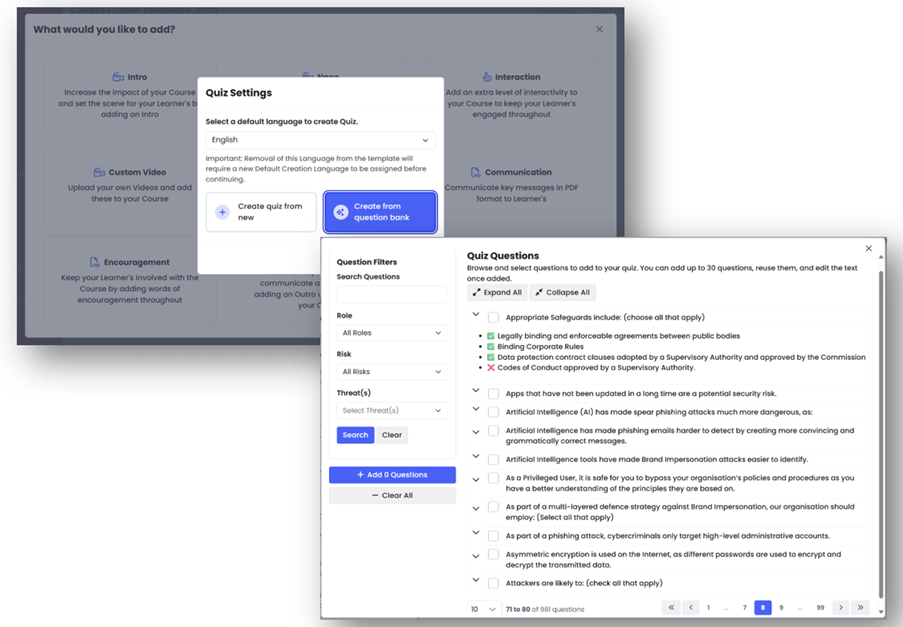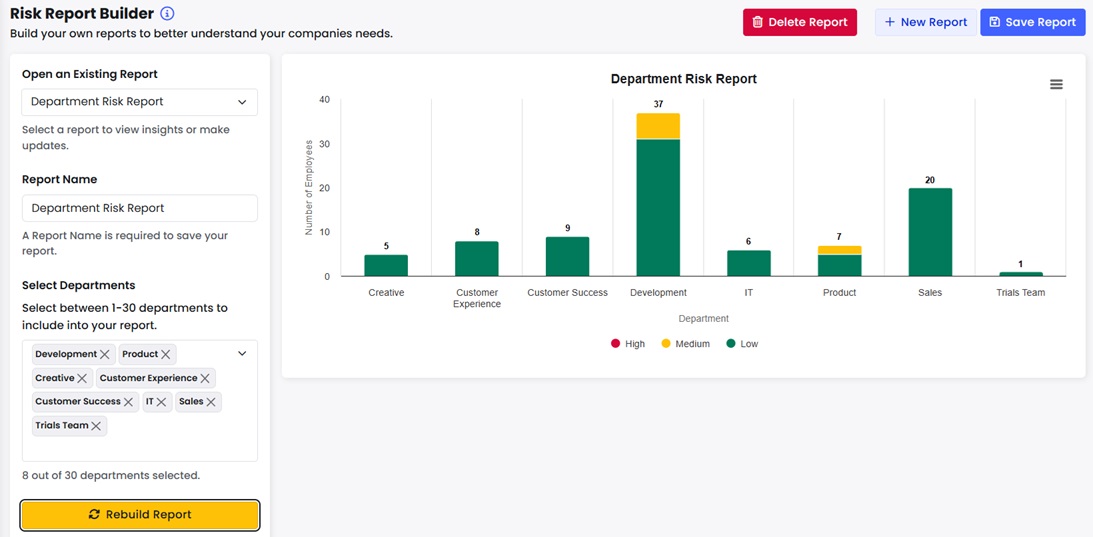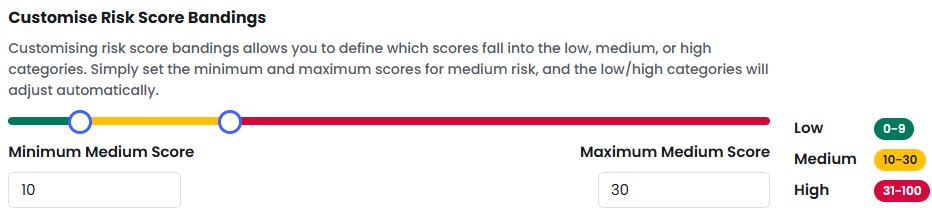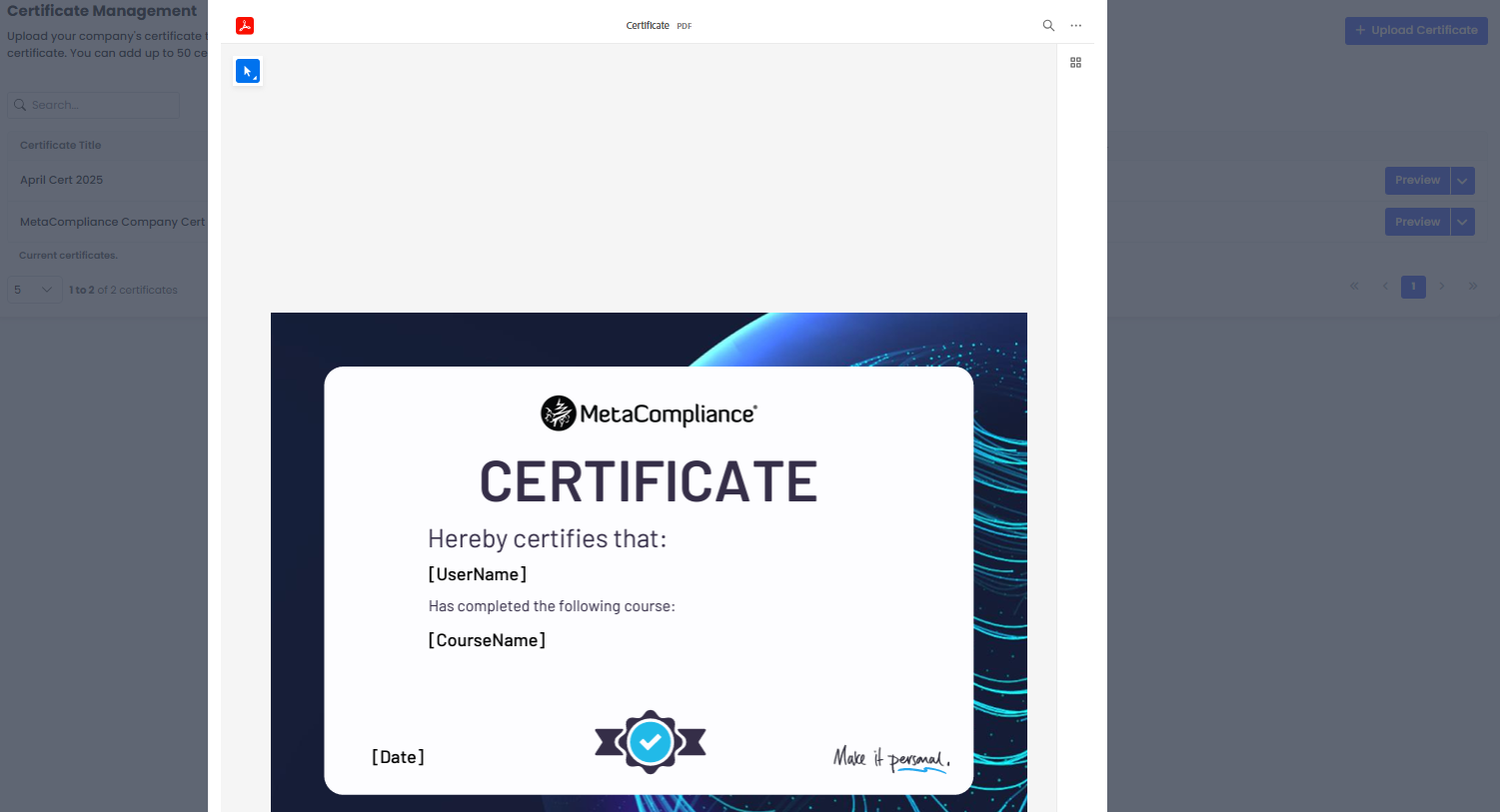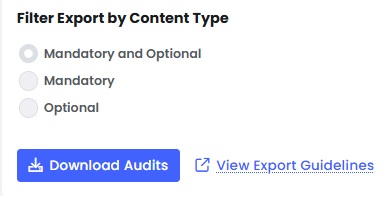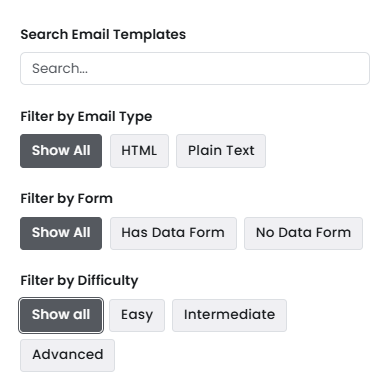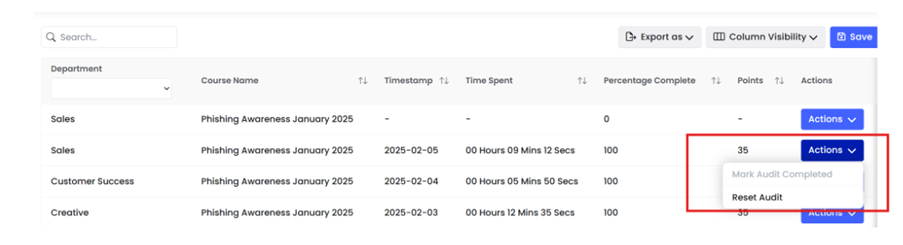20/03/2024
Learning
new
Effortless Updates for Live Fusion Courses with Template Updates
We’re introducing the ability to update templates in live courses. With this new functionality, admins can seamlessly update course content while maintaining the integrity of existing reports and campaign structures. By enabling minor version changes to templates, users accessing the course will automatically see the most current content.
By allowing seamless updates to live courses, admins can deliver dynamic, relevant training while preserving consistency and simplifying compliance.